Pinterest Image Downloader
Free download Pinterest HD image without watermark
By using this site, you agree to the Terms of Service
Looking to download beautiful Pinterest photos directly to your device? With PinSave’s Pinterest Image Downloader, you can save any image from Pinterest in just a few seconds - no login, no watermark, and no hassle.
Whether you're collecting design inspiration, saving recipes, or archiving creative ideas, our tool is fast, free, and built for all devices.
What Is Pinterest Image Downloader?
Pinterest Image Downloader is an online tool that allows you to download Pinterest images in HD or full resolution. Simply copy the Pinterest image URL, paste it into the input box, and click Download.
Key highlights:
-
Download high-quality or original-quality images
-
No watermark added
-
No Pinterest login required
-
Works with regular Pins and Idea Pin images
-
Compatible with all devices (PC, Android, iOS, tablets)
-
Completely free and unlimited
Key Features of PinSave Pinterest Image Downloader
1. Download Pinterest Images in High Resolution (HD / Original Size)
The tool preserves the original quality of the image - no compression, no loss of detail.
2. No Login, No App Installation, No Watermark
You don’t need an account or any third-party application.
All images remain clean, sharp, and watermark-free.
3. Works on Any Device
PinSave runs smoothly on:
-
Windows & macOS
-
Android & iPhone
-
Chrome, Safari, Firefox
-
iPad & tablets
If you have a browser, you can download Pinterest images instantly.
4. Unlimited, Fast & Completely Free
There are no daily download limits and no hidden fees.
The tool is built for speed and convenience.
5. Safe & Secure
PinSave does not store your data or track your downloads.
All image links are processed directly using Pinterest’s servers - ensuring full privacy and safety.
How to Download Pinterest Images with PinSave (3 Simple Steps)
With PinSave, downloading Pinterest photos is quick and easy:
Step 1: Copy the Image Link
Go to Pinterest, find the image you want to save, and click the “Share” or “Copy Link” option.
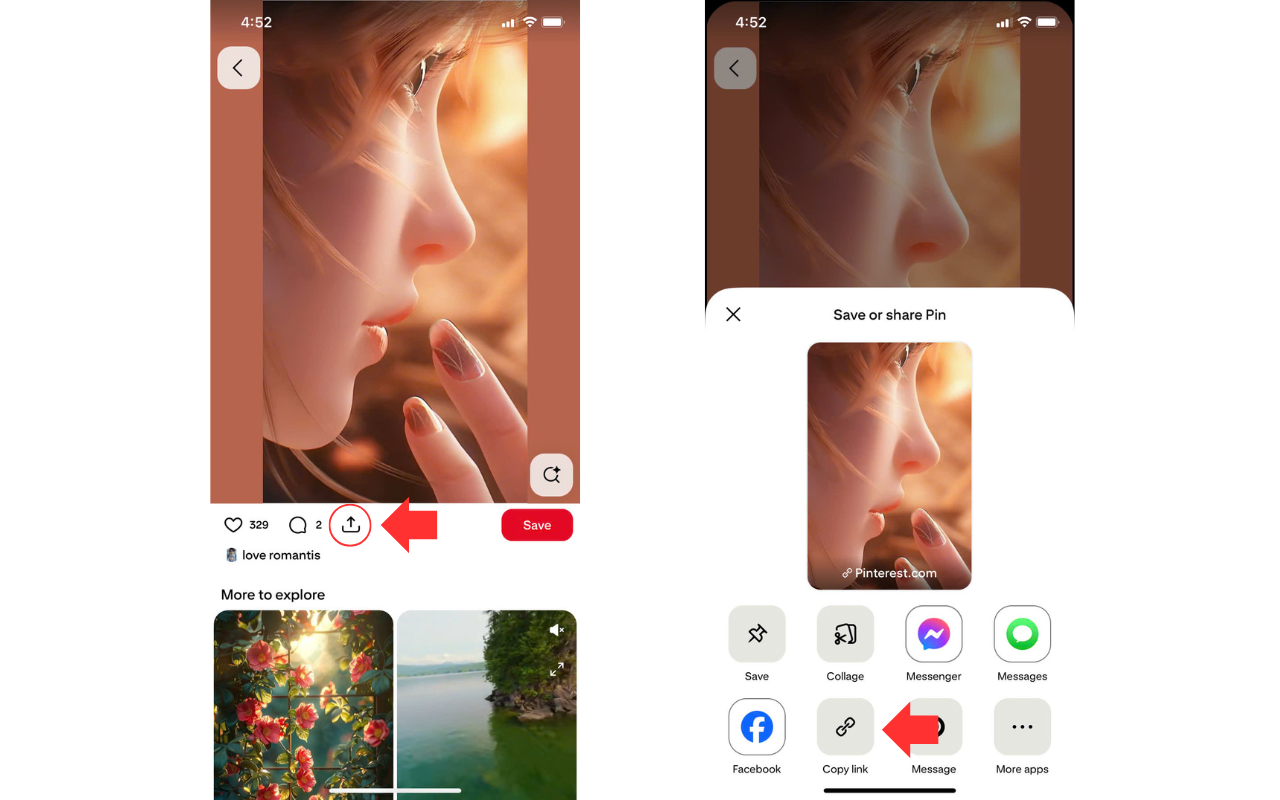
Step 2: Paste the URL
Paste the copied link into the input box above on this page.
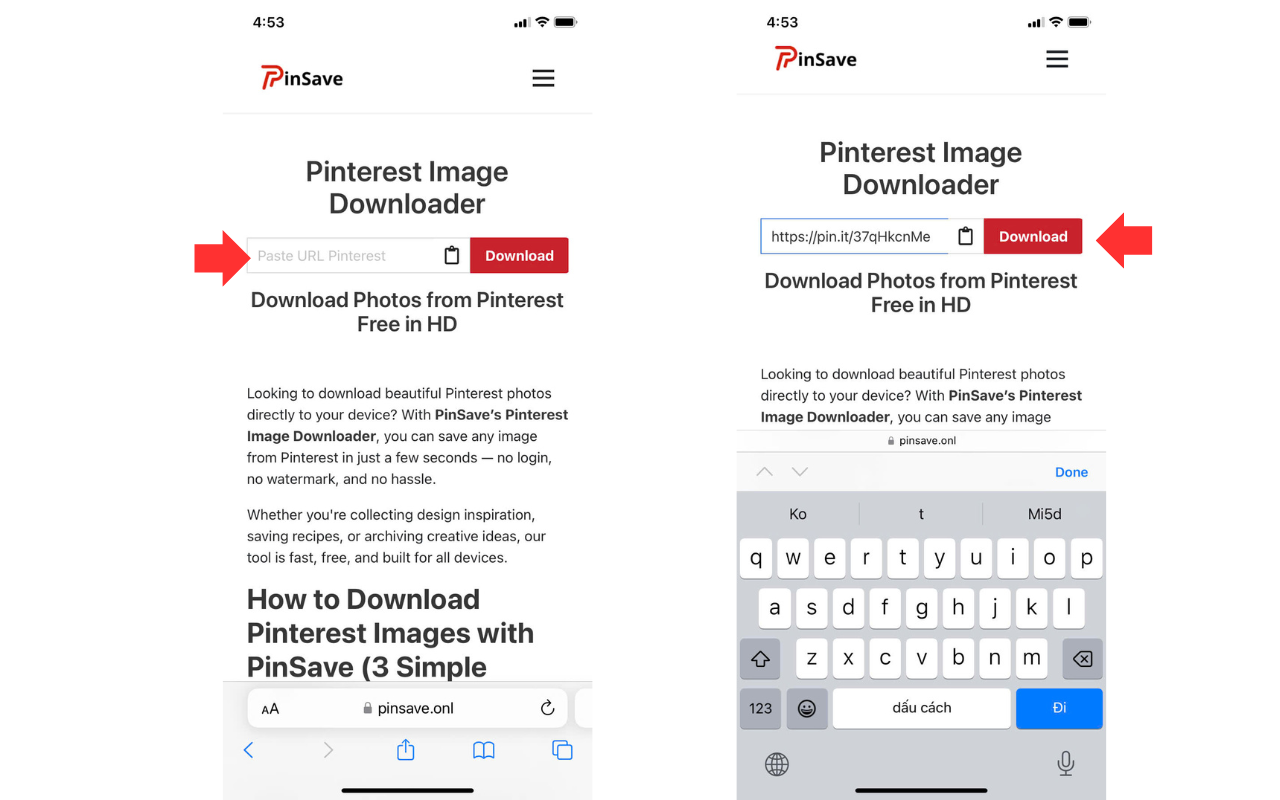
Step 3: Click Download
Hit the “Download Now” button. Your photo will be ready in seconds - saved in high quality directly to your device.
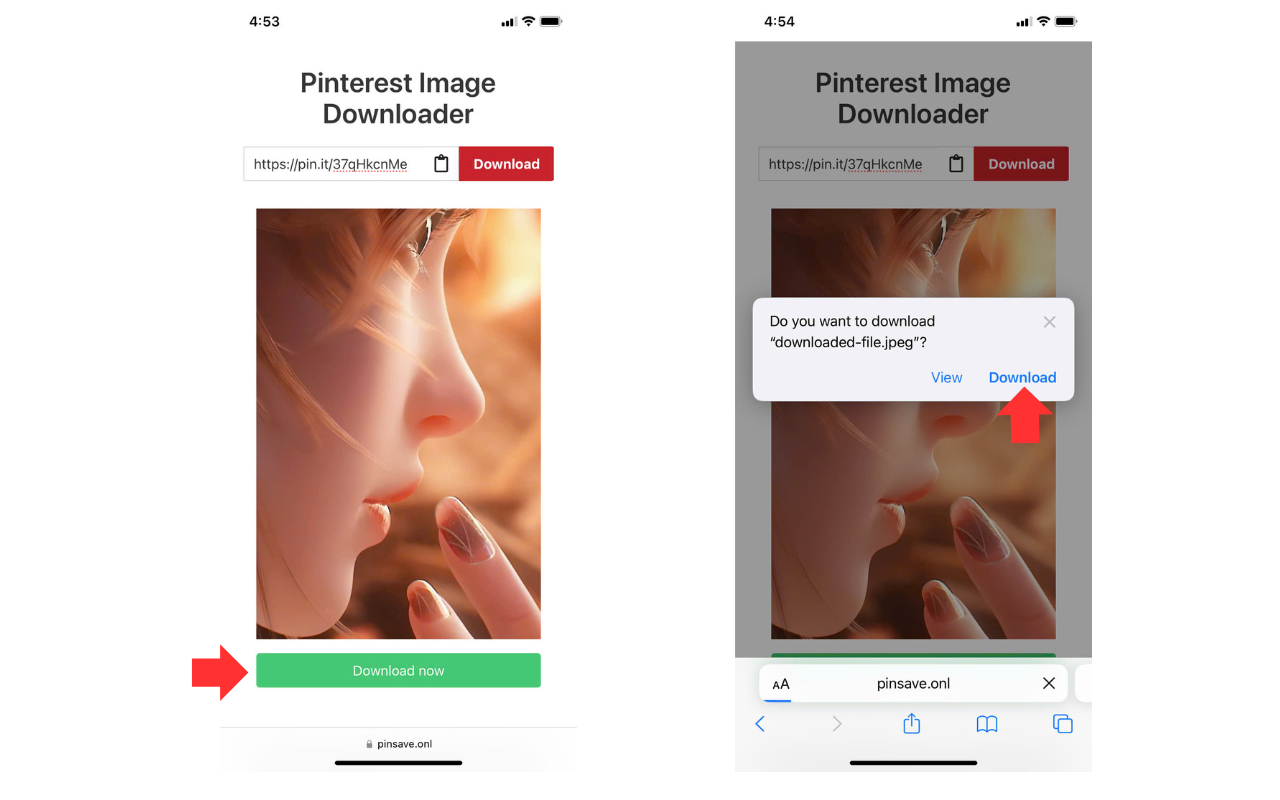
How to download images from Pinterest?
Download images from pinterest on Laptop, PC (Chrome, Opera, Firefox, CocCoc browser)
- Open the Pinterest Pin with the image you want.
- Right-click on the image
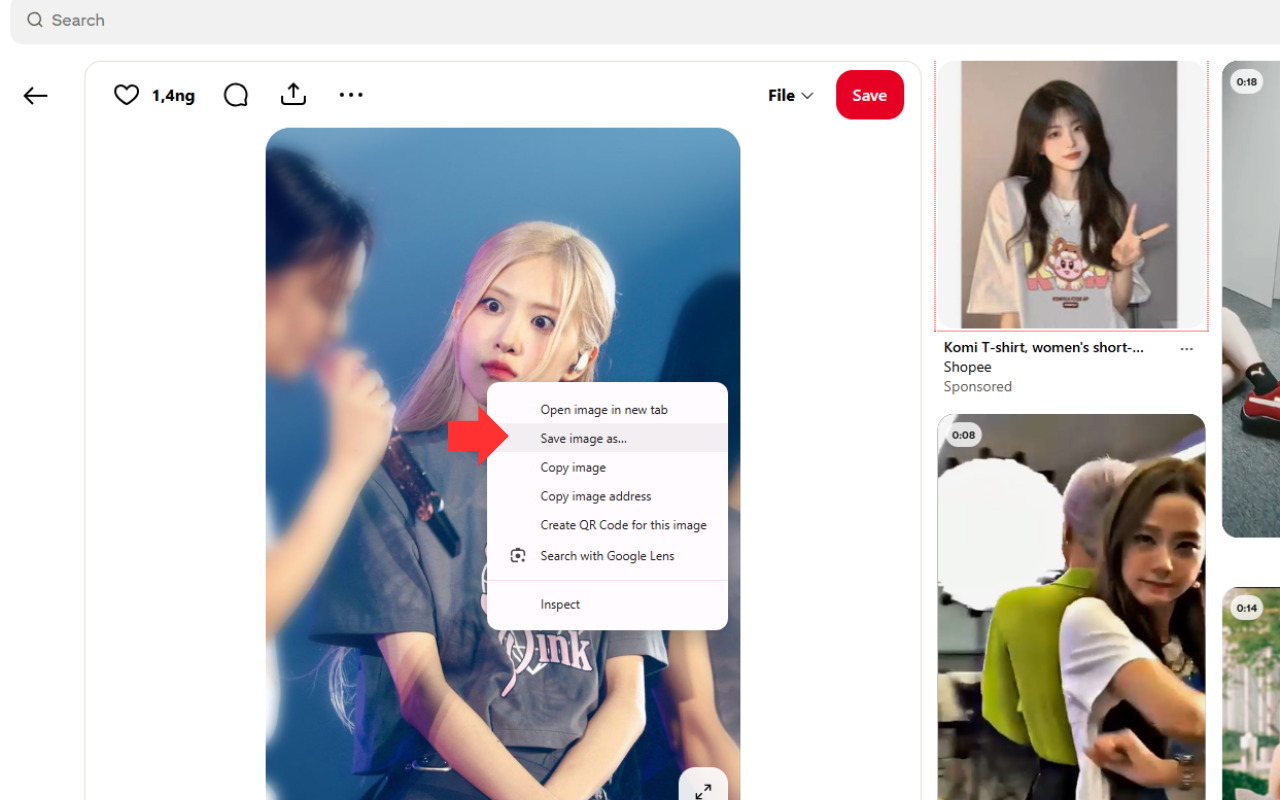
- Click "Save image as…".
- Choose the location on your device and click Save.
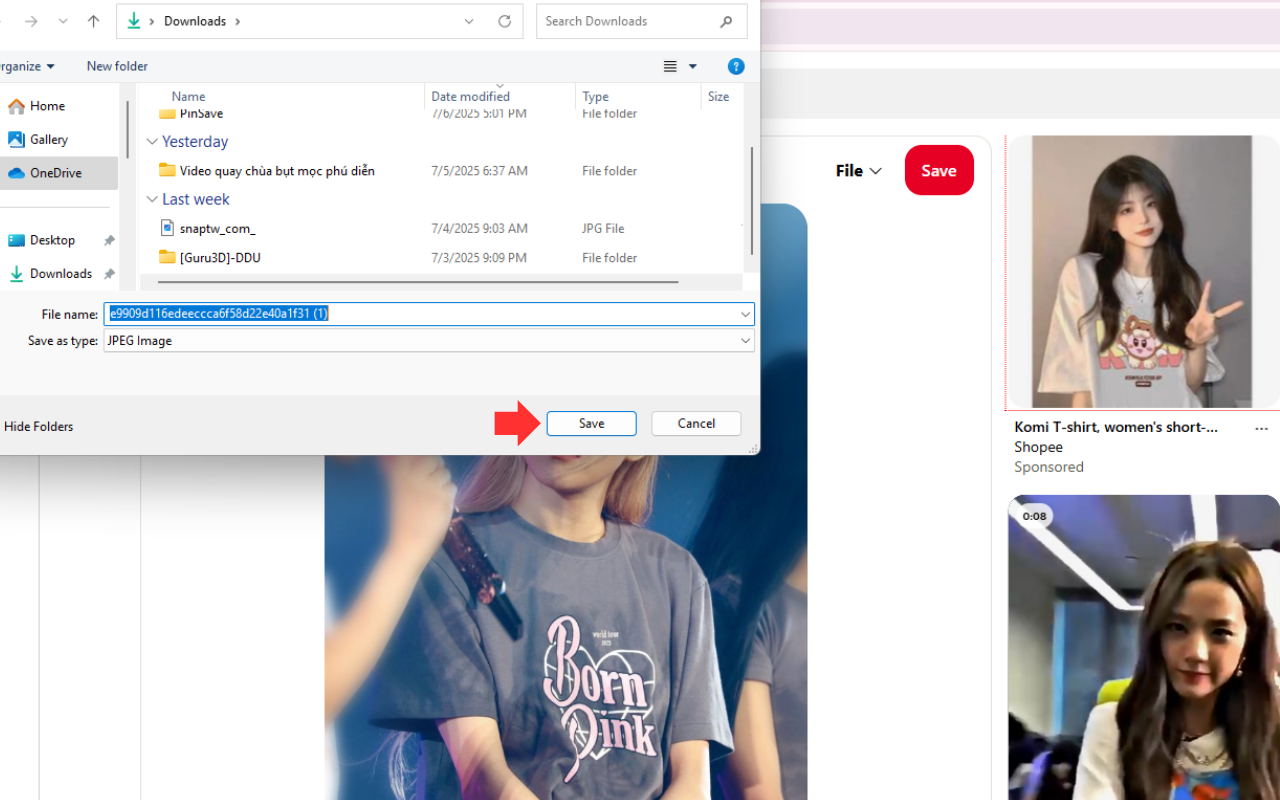
🔸 Note: Note: You must be logged into your Pinterest account to be able to download images.
Download images from pinterest on mobile Androind, iPhone
- Open the image on the Pinterest app.
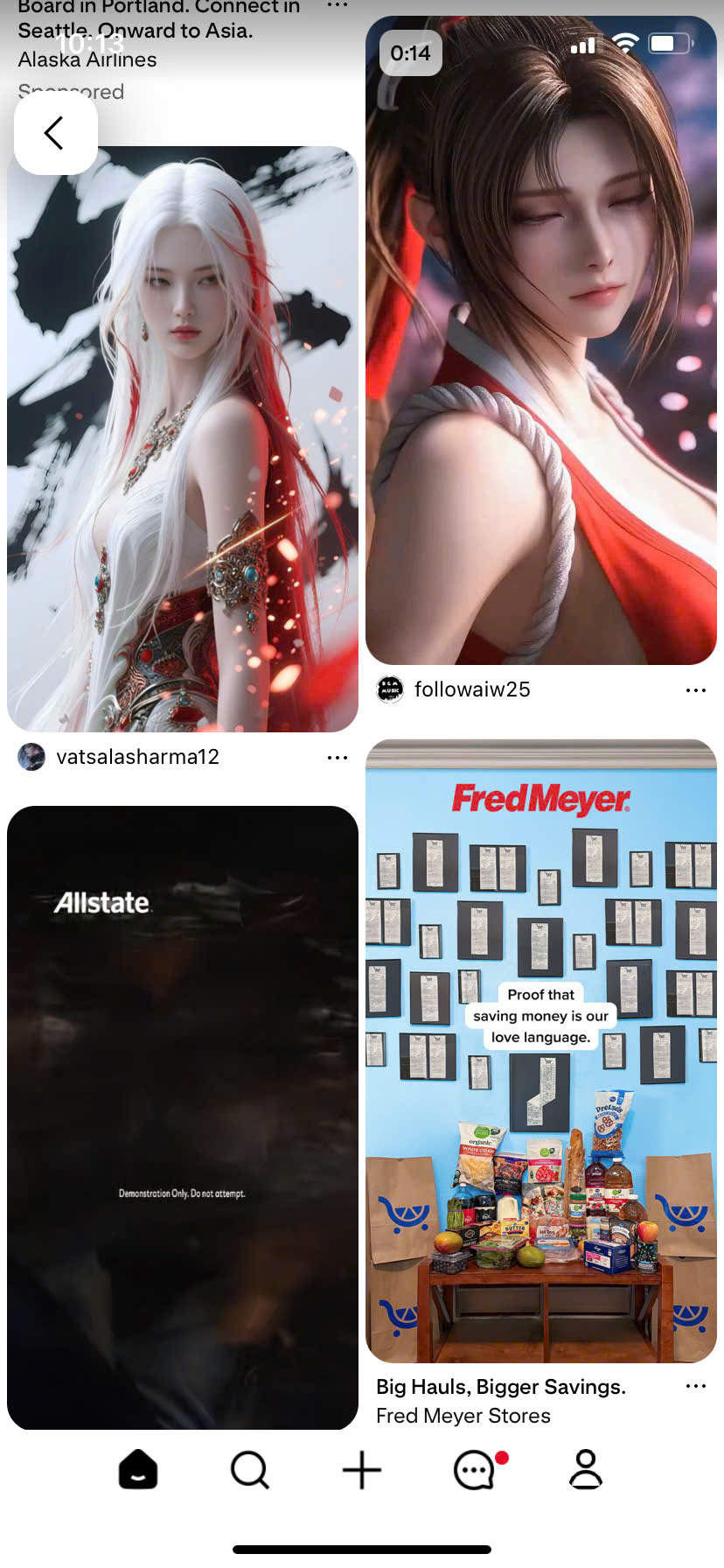
- Tap the three-dot menu (⋯)
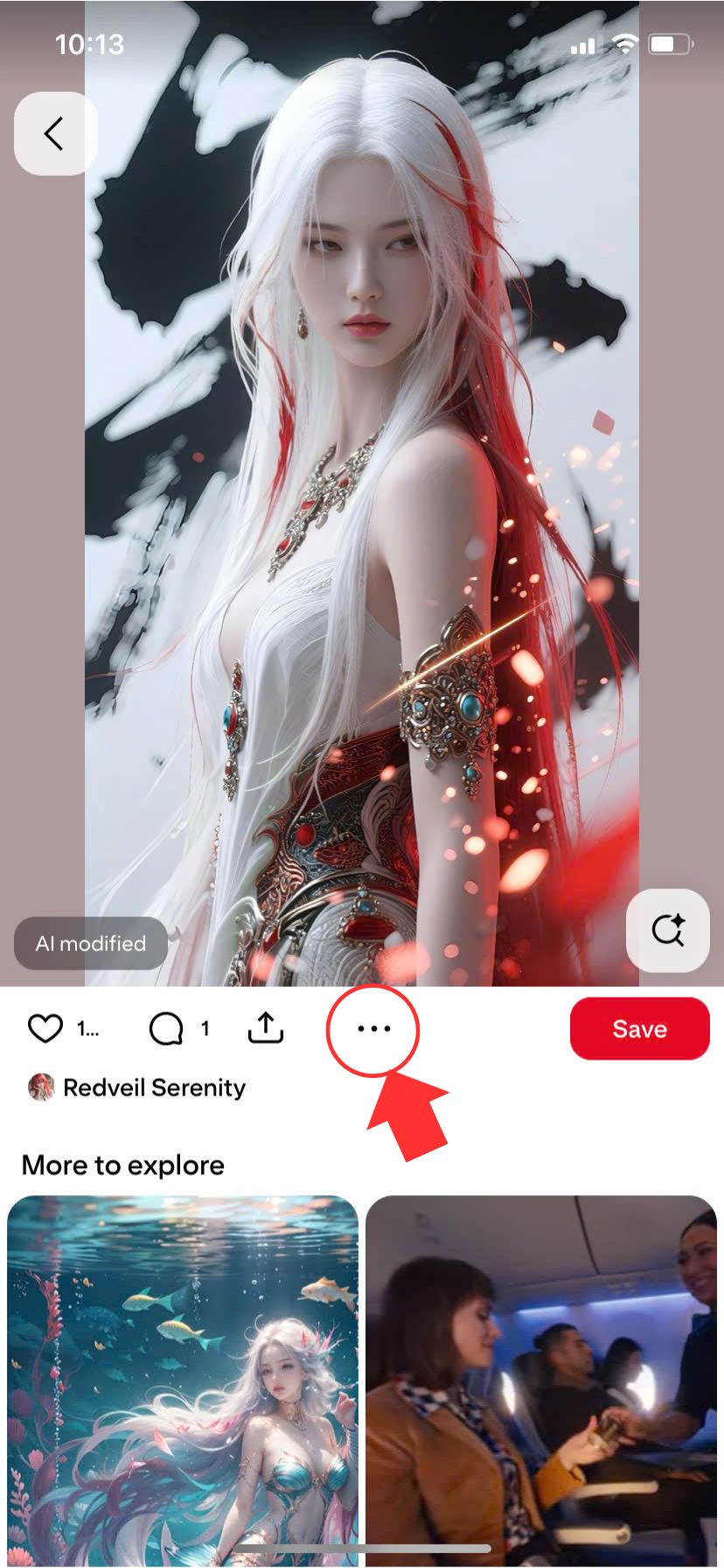
- Tap Download image.
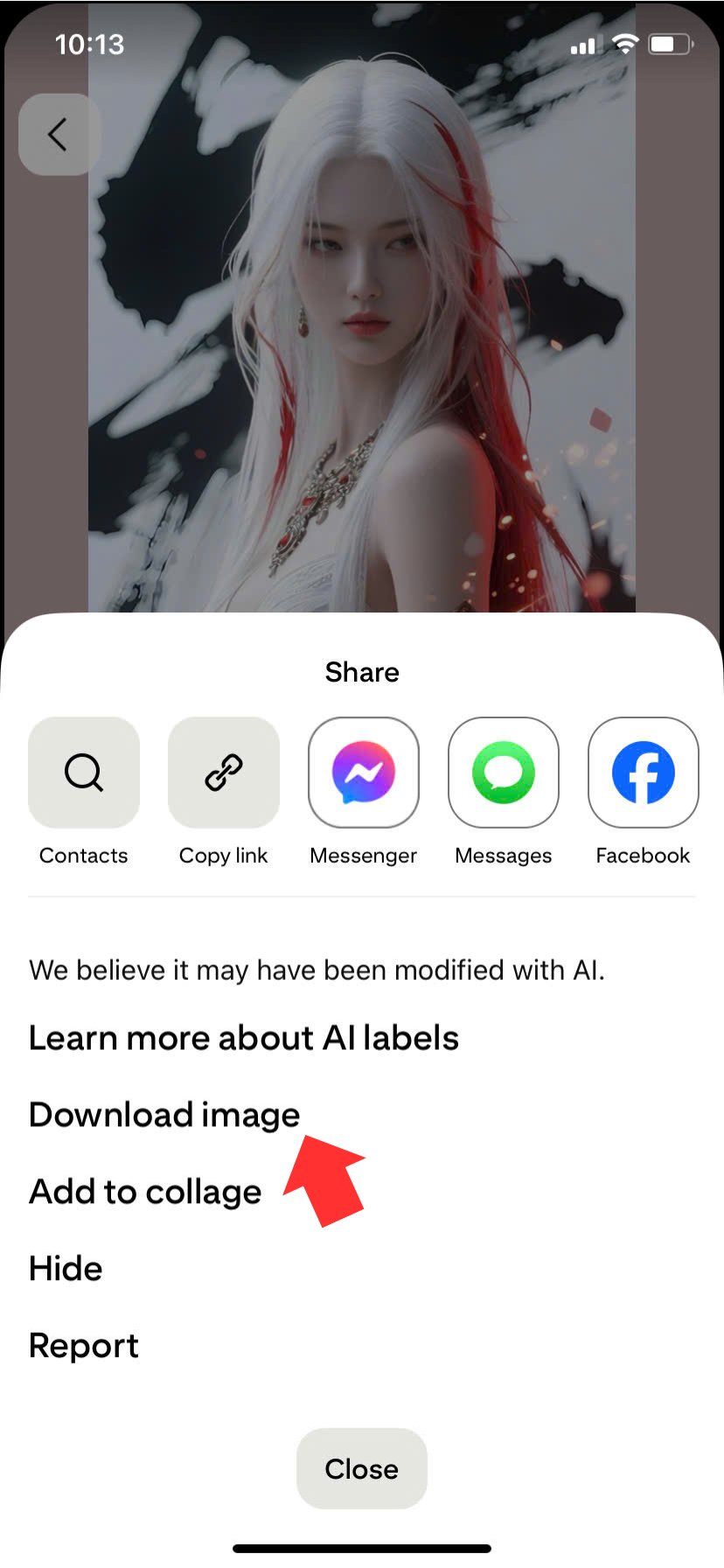
- The image will be saved to your gallery.
Why Choose PinSave Over Other Pinterest Image Downloaders?
✔ Faster processing
PinSave is built with optimized servers to ensure lightning-fast downloads.
✔ Simple, clean UI
No intrusive ads, no confusing layout - everything is direct and easy to use.
✔ Highest quality output
If the original image is 2K or 4K, you can download it at that resolution.
✔ Stable & reliable
Unlike many temporary downloader sites, PinSave is maintained and globally accessible.
Privacy & Copyright Disclaimer
-
PinSave is not affiliated with Pinterest.
-
All content belongs to its original creators.
-
Users are responsible for how they use downloaded images.
Conclusion
PinSave Pinterest Image Downloader is the best free solution to download Pinterest images quickly and in full high-resolution quality.
Whether you are a designer, marketer, content creator, or someone who simply loves beautiful visuals, PinSave helps you save any Pinterest image in seconds - clean, fast, and effortlessly.
Frequently Asked Questions
Yes! With PinSave, you don’t need a Pinterest account. Just copy the image link and paste it into our tool — no sign-in required.
Images on Pinterest are often subject to copyright. You can download them for personal use (e.g., inspiration, reference), but avoid using them commercially unless you have permission from the original creator.
No. PinSave downloads high-quality images without any added watermarks.
We support high-resolution (HD) image downloads whenever available. The quality depends on the original image posted on Pinterest.
Currently, our tool supports individual image URLs. We do not yet support full board or album downloads - but this feature is coming soon!
Yes! PinSave works seamlessly on all mobile browsers, including Chrome, Safari, and Firefox. No app or plugin required.
Absolutely. Our tool is web-based and optimized for both iPhone (iOS) and Android devices. Just open your browser and start downloading.
This could happen if:
- The Pinterest link is broken or private
- The image was deleted
- The URL was not copied correctly
- Make sure you are using a valid public image URL from Pinterest.
Yes. We do not collect any personal data or store download history. Your privacy is 100% protected.