SnapPin
By using this site, you agree to the Terms of Service
Pinterest is a goldmine of ideas. From delicious recipes to DIY crafts, fashion inspiration to motivational quotes - it’s full of visual content that sparks creativity. But saving that content to your device? Not so easy.
That’s why SnapPin exists – a simple, fast, and completely free tool that lets you download Pinterest videos and images with zero hassle. No app needed. No confusing steps. No annoying pop-ups.
Why SnapPin?
Quick and Effortless
Just copy the Pinterest link, paste it into SnapPin, and click download. That’s it. You’ll have your video or image in seconds – whether you're on a phone, tablet, or computer.
No App, No Login, No Fuss
SnapPin works 100% online, meaning there's nothing to install and no need to sign up. Just use your browser – any browser – and you're good to go.
Clean and Free Forever
We don’t believe in clutter. No forced sign-ups. No shady buttons. No fake download links.
SnapPin is completely free, with a clean interface built for speed and simplicity.
What Can You Download with SnapPin?
Download Pinterest Videos
Found a useful tutorial? A short, inspiring video? A recipe walkthrough?
SnapPin lets you:
-
Download Pinterest videos as MP4
-
Keep HD quality (if available)
-
Save instantly with one click
-
Watch offline or repurpose for your own inspiration board
Save Pinterest Images
Pinterest is packed with beautiful images, from artwork to moodboards. With SnapPin, you can:
-
Download single images or full image posts
-
Preserve original quality and resolution
-
Save without watermarks or compression
Works Everywhere
SnapPin is compatible with:
-
Desktop (Windows, Mac, Linux)
-
Mobile (iPhone, Android)
-
All major browsers (Chrome, Safari, Firefox, Edge,...)
How to Use SnapPin (Only 3 Steps!)
1. Copy the link of any Pinterest video or image you want.
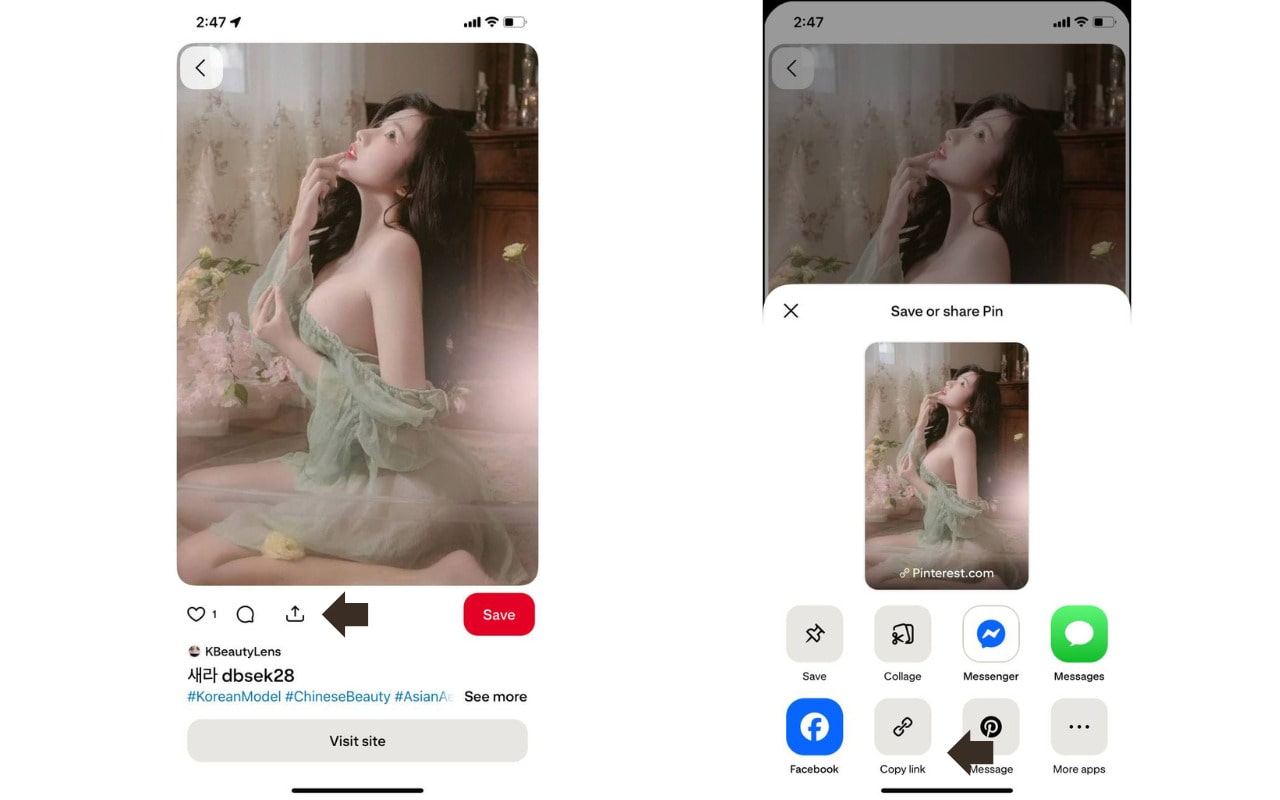
2. Paste the link into the search box on the SnapPin homepage.
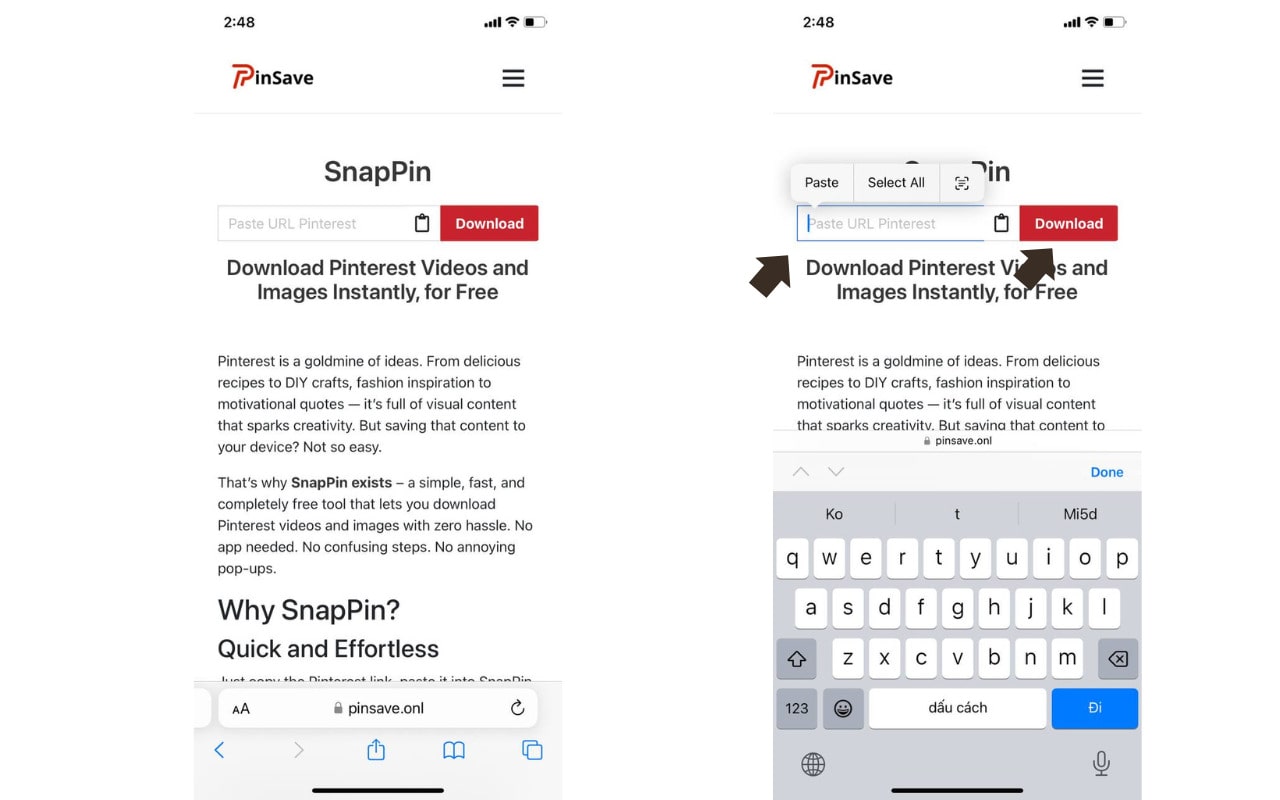
3. Click Download and your file is ready.
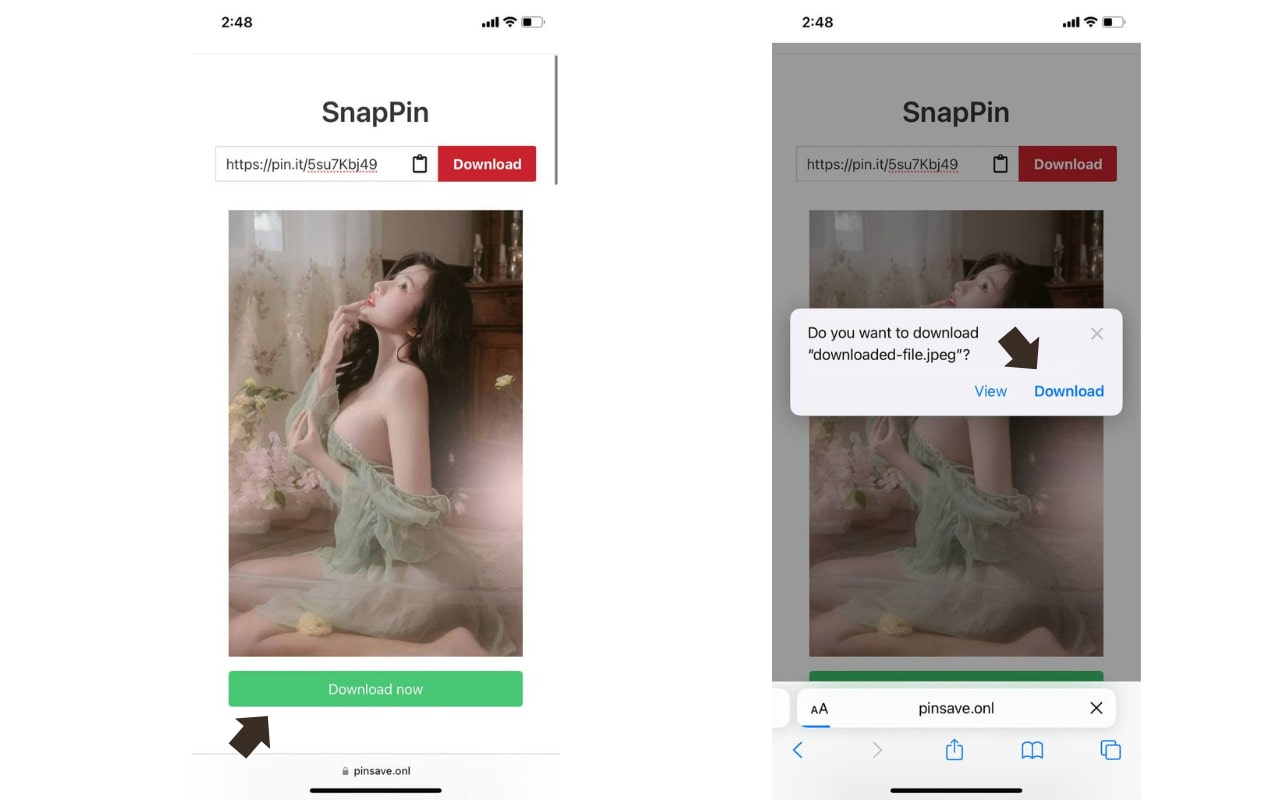
It takes less than 10 seconds.
Your Privacy Comes First
We built SnapPin with security and privacy in mind.
-
We do not collect any personal data.
-
No Pinterest login required.
-
Your links are processed temporarily and deleted immediately.
-
No tracking scripts, no cookies, no data sharing.
You're always in control, and your activity stays private.
Who Is SnapPin For?
Students and Learners
Save infographics, educational videos, or creative learning resources to study offline.
Designers and Creators
Need references or inspiration boards? SnapPin makes it easy to collect high-quality visuals for your work.
Social Media Users
Found a video worth sharing? Save and repost inspiration safely and cleanly (with credit when appropriate).
Everyday Hobbyists
Love DIY, crafts, home decor, recipes, or fashion? Pinterest is your playground - SnapPin helps you save every idea you love.
A Word From the SnapPin Team
We created SnapPin because we’re Pinterest users too.
We’ve been in your shoes - frustrated that you can’t save a helpful video or a beautiful design idea. We didn’t want to use apps full of pop-ups, fake buttons, or privacy risks.
So we built SnapPin for people like us - and like you.
A simple, fast, secure tool that just works.
If you find SnapPin helpful, share it with a friend.
If you have feedback or ideas, let us know - we’re always improving.
Frequently Asked Questions
Yes! SnapPin is 100% free to use — no hidden charges, no limits.
No. Just open the site and start downloading — no account required.
Yes. SnapPin works on mobile browsers just like it does on desktops.
Not at all. SnapPin is fully web-based. No installations. No permissions.
SnapPin supports one link at a time to ensure the best performance, but you can use it as many times as you want.